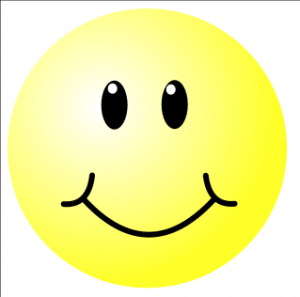Starting a Home Business is a great modern day employment option. It’s a growing choice for many these days that offers the possibility of making an income while in the convenience of your own home. [Read more…] about 8 Home Business Scams action items